- Markfive Newsletter
- Posts
- My favorite automation tool
My favorite automation tool
Building our LinkedIn content automation on Gumloop
Hey everyone,
Welcome back to the Markfive newsletter, where we cover AI automations you can add to your business in a day.
Cloudflare is having issues today, so there’s massive outages across a bunch of automation platforms.
I was gonna record a new automation tutorial for this issue of the newsletter, but I can’t now.
So instead, for this issue I’m going to expand on the LinkedIn content automation ideas from last week, using my personal favorite automation tool — Gumloop.
In case you missed it:
With that, let’s dive in.
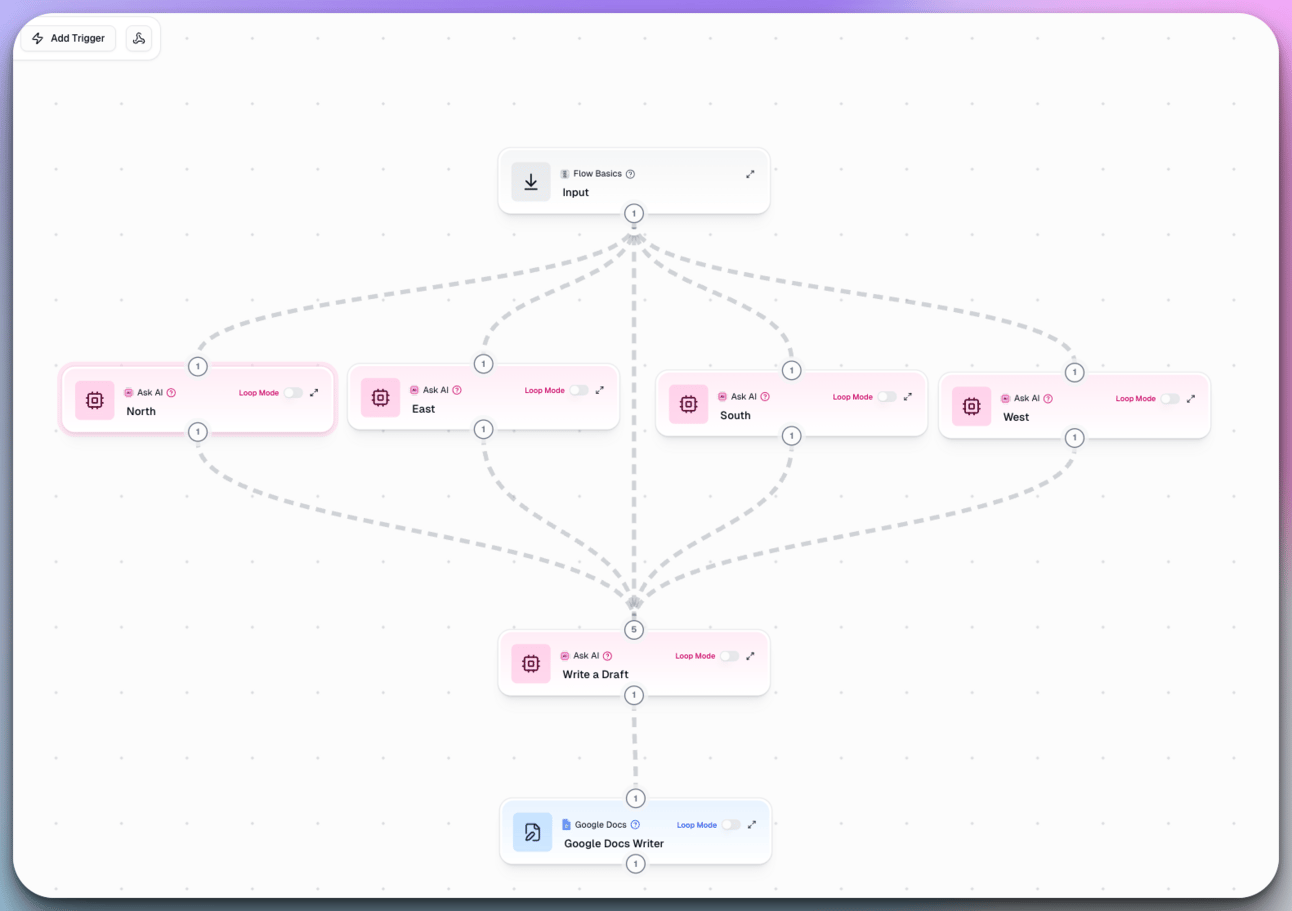
LinkedIn content repurposing with the Compass Framework, powered by AI.
Gumloop is a no-code automation builder that’s been around for two years or so. You can think of it like a Zapier competitor. Their primary demographic is non-technical people (like marketers) who want to spin up automations between their favorite tools.
From a UI/UX perspective, Gumloop is much more pleasant to use (in my opinion). You use Gumloop by dragging and dropping pre-built “nodes” and connecting them via their respective inputs and outputs.
As you can see, we’ve created the entire LinkedIn content engine from the last newsletter, just by building a simple flow chart. Instead of staring at a blank page, we input a transcript, and it churns out a finished LinkedIn draft in our voice, with copy that converts.
All of the pink nodes in the flowchart are parts of the 4 part “Compass Framework” covered in the last issue (each step representing the different “directions” you have to take your copy in if you want to it to convert).
We’ve chained together different prompts so that the AI handles each part separately, instead of trying to do it all at once. In the last step, we add the previous 4 outputs as context, to create a much higher quality final draft, as opposed to trying to fit the entire Compass Framework in 1 prompt.
If you’d like to start diving into automation because you know it could benefit your company, but all the advanced tools out there seem too intimidating — try Gumloop. It’s a great way to get your feet wet. See how far you can go with it, and once you hit a wall in terms of things you can solve with Gumloop, you’ll be skilled enough to graduate to a more heavy-duty platform.
That’s all for today. If you enjoyed this one, consider forwarding it to a business owner you think would get value out of it.
Talk soon,
Momin
PS: If this gave you any ideas for an automation you want to build for your business, I’d love to hear about it and help you get started. Just reply to this email, I read and reply to every message.
*everything after this point is sponsored material
Hire an AI BDR & Get Qualified Meetings On Autopilot
Outbound requires hours of manual work.
Hire Ava who automates your entire outbound demand generation process, including:
Intent-Driven Lead Discovery Across Dozens of Sources
High Quality Emails with Human-Level Personalization
Follow-Up Management
Email Deliverability Management
